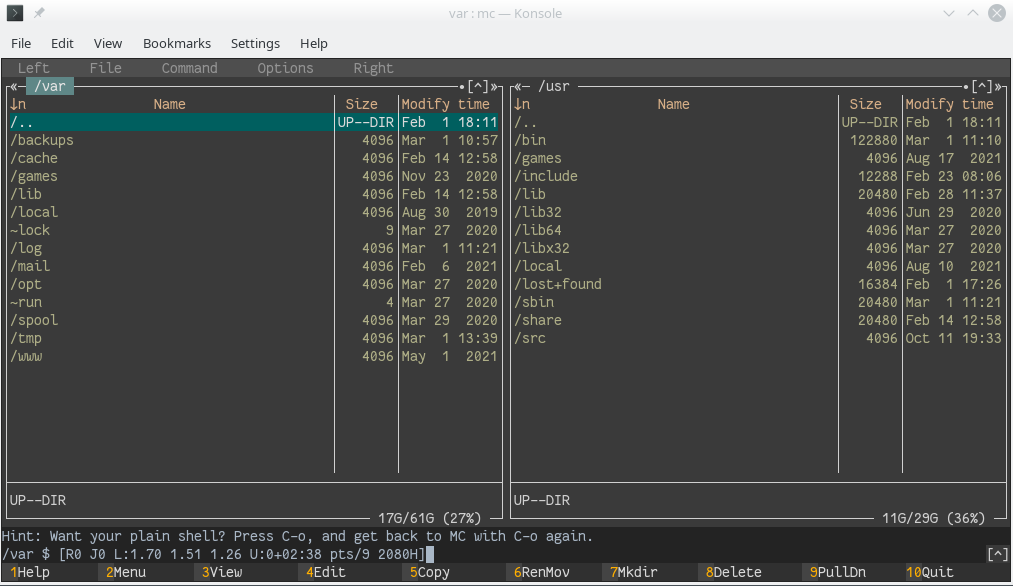This will enable Konsole to support 256 colors:
- Open Konsole
- Right click in the terminal -> Edit Current Profile
- Find
Environmentand click Edit. -
Add the following line:
TERM=xterm-256color
Now test this by starting a new Konsole tab. Then run:
mc -S modarin256-thin
If 256 colors are supported, mc will start up in a dark 256 color theme. If it does not work, mc will output a message saying that terminal does not support 256 colors.
This is how mc looks with 256 color support and modarin256-thin theme.